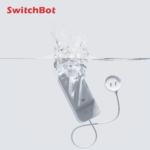WELOCK offers various Smart Locks for the European and US market. These Smart Locks use a different approach to some other Smart Locks as it replaces the cylinder of your lock, allowing you to enter with either a pincode, RFID card or fingerprint. We’ve tested the WELOCK Touch41 for European doors. This Smart Lock enables you to open your door with a touch using your fingerprint or by scanning a FRID card. The WELOCK Touch41 is available on the official WELOCK website and on Amazon.
Features
The WELOCK Touch41 is a Smart Lock which replaces your current cylinder. With a knob on the inside and a panel on the outside, it enables you to lock or unlock your door on the inside like you would normally do, but for the outside, a key is no longer necessary. These are the main features of the WELOCK Touch41
- Suitable for most European doors with a thickness between 50 and 100mm
- FRID Card Reader for up to 20 different cards
- Fingerprint scanner for up to 100 fingerprints
- Powered by 3 AAA batteries (not included)
- Up to 8-10 months battery life
- IP65 waterproof rating
- USB port to unlock in case of emergency
The Touch41 comes in a blue box with the lock itself, 3 RFID cards, an Allen key and a manual.
Installation
The installation of the WELOCK Touch41 is quite straightforward. First, you remove the screw that holds your current cylinder in position, allowing you to remove the cylinder. You can use the Allen key provided to attach or detach the knob. From the outside, you place the WELOCK Touch inside your door. Next, you can use the removed screw to place the lock in position. The last step of the physical installation is to attach the door knob on the inside and you’re done. This process was fairly easy and just took around 5 minutes.
Either before or after the physical installation, you can add 3 AAA batteries inside the unit with the fingerprint scanner. You can remove a black lid, allowing you to loosen the battery lid with a screwdriver. Note that the 3 AAA batteries needed are not included, but most people with have them already anyways. After installing the batteries and closing the lid with the screw, you’re ready to set up your fingerprints and RFID cards.
There is a small button below the fingerprint scanner which allows you to change all the settings, such as the admin fingerprint, user fingerprints and RFID cards, but also the time period after which the lock closes. At the start, it will take a bit of time to get used to this button when you like to change the settings, but after a while you will get used to that. When you’re setting up the lock for the first time, you will have to register and Admin fingerprint. This fingerprint can not only unlock the door, but also change the settings and add or remove other users. You can enter the settings by pressing the button for five seconds, after which you can move through the menu by a touch of the button. You can check the manual for exact instructions of specific settings. Adding a fingerprint is done by tapping your finger to to sensor for a few times, after which it is registered. You can directly continue registering fingerprints after the first one. RFID cards are also added though this menu with at tap on the lock, allowing you to easily add all RFID cards in one go. After you’ve added all fingerprints and RFID cards, you’re ready to start using the WELOCK Touch41.


Daily use
I’ve tested the WELOCK Touch41 for about a week and I’m quite impressed by the simplicity and effectiveness of the lock. It’s installed within 5-10 minutes and fits a lot of different doors. A tap with your finger or RFID card unlocks a mechanism inside the WeLock Touch, which allows you to turn the knob and open your door. After a few second, this mechanism becomes inactive, after which you can turn the knob without being able to open the door. Only after an identification with your finger or RFID, the lock is activated and can be openend. Compared to Retrofit locks attached on the inside over your current door lock, this is very battery efficient, allowing a long battery life with only 3 AAA batteries.
I’ve tested the version without the separately available WIFIBOX 3, which allows you to control the device remotely. Without this hub, you are still able to use an Android or iOS app to control the lock using Bluetooth and change some settings, but I’ve mainly used my fingerprint to open my door. This can be done by first pressing the button, after which you are able to scan your fingerprint and unlock the door. In most cases this was very instant and fast, only in rare cases I had to reposition my finger to be recognised. The RFID method is even faster, as it always recognised the tag immediately, allowing me to turn the knob and open the door.
As this lock replaces your current cylinder, it’s no longer possible to enter your door using your keys. This is of course also the main goal of a Smart Lock, it’s no longer a problem if you forget your key as you can always use your fingerprint. However, I do like the idea of retrofit locks, which do have the option to still open the door if a key, in case of emergencies. With the WELOCK Touch41, you can use the USB port on the outside of the lock to power the device and unlock your door. This does give me a bit of comfort, but it would be nice to have a physical back up in case the lock is somehow not working. During the testing period, I’ve never experienced any issues, which is promising.
Conclusion
The WELOCK Touch41 is an interesting option for Smart Home users who like to have a Smart Lock. It replaces your current cylinder and allows you to enter your house using a RFID card, Fingerprint or the app. The installation is simple and takes only 5-10 minutes. During my test period, the lock always responded quickly. It uses a lot less power compared to some other Smart Locks, which is very convenient as you don’t need to recharge every few months. The WELOCK Touch41 is a simple but very effective way to turn your current lock into a Smart Lock. This also enables you to let guests into your house without the need to give them a key. If you compare this lock to retrofit locks, it does not allow you to use your physical key. However, this locks provides a more clean solution which is also very battery efficient. For me, this lock is perfect for my back door or e.g. the barn. With the Touch41, WELOCK provides an interesting alternative to other Smart Locks. It’s available for €189,- on the official website of WELOCK and on Amazon.
There are currently several discount codes available to get a significant discount of €57 on the WELOCK Touch41! Check the available stores below and use one of the following codes:
- WELOCK Official Website: FD57 for a €57 discount from €189 to €132
- Amazon DE: touch028 for a €47 discount from €179 to €132
- Amazon ES: TOUCH41ESF for a €47 discount from €179 to €132 (until 31/07/2024)
- Amazon FR: TOUCH41FRF for a €47 discount from €179 to €132 (until 31/07/2024)
- Amazon NL: TOUCH41NL01 for a €47 discount from €179 to €132 (until 21/07/2024)
- Amazon UK: Touch001 for a €47 discount from €179 to €132 (until 30/06/2024)