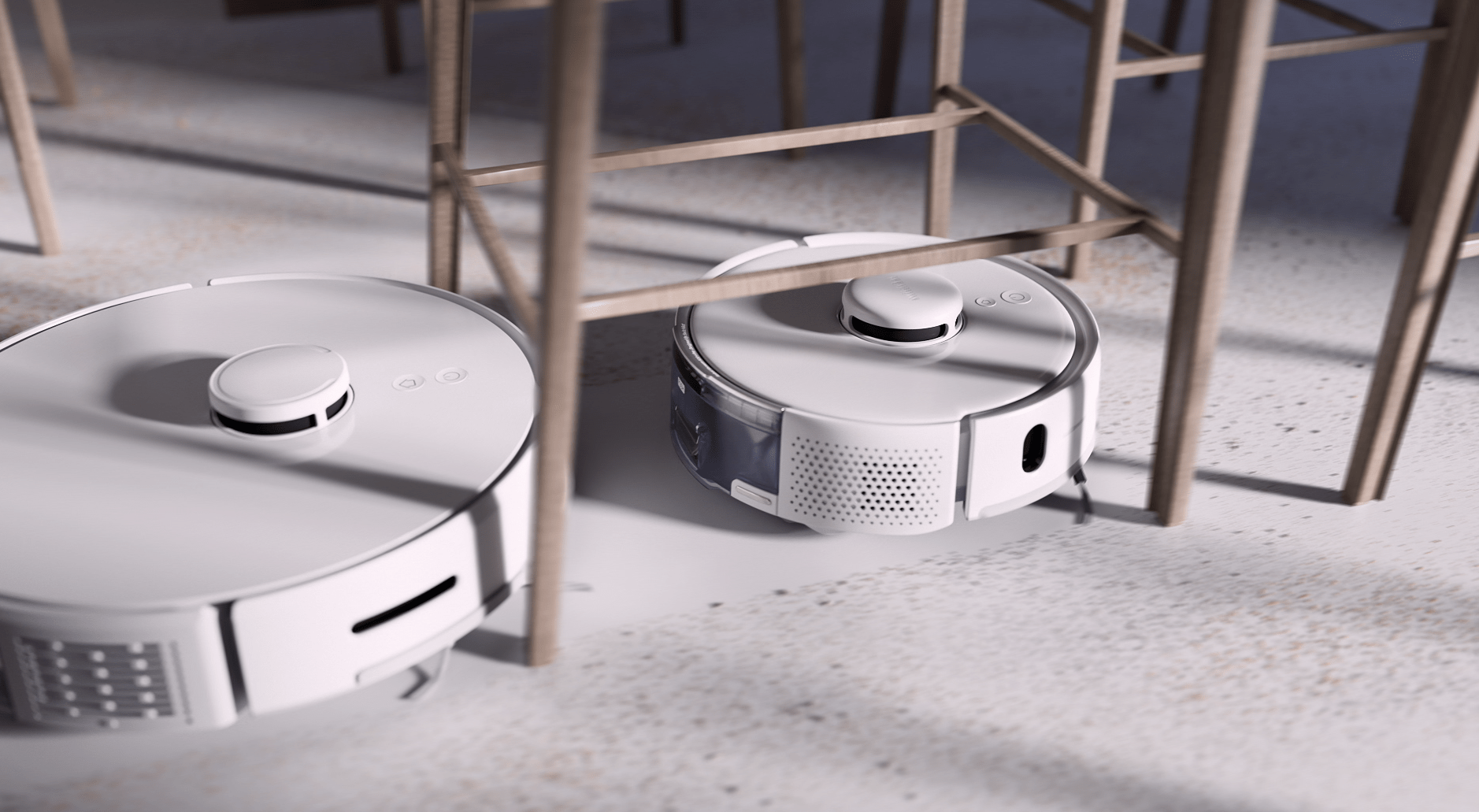In August, SwitchBot launched the SwitchBot Mini Robot Vacuum K10+ Pro, an updated version of the K10+. The suction power is upgraded and it also has an anti-tangle rubber brush. As one of the smallest robot vacuums in the world, the K10+ Pro is an interesting new option which can easily navigate in small spaces. We’ve tested the K10+ Pro for the last month in our apartment and tried out all features. We’ll look into the device itself, the installation, Smart Home integration and daily use of the K10+ Pro.
The SwitchBot Mini Robot Vacuum K10+ Pro is available on Amazon in the United States, Canada, United Kingdom, Germany, Spain, Italy, France and The Netherlands and on the official website of SwitchBot in the US, UK and the EU for $599.99/£599.99/€599.99. Currently, SwitchBot offers a discount both on Amazon and their official website which brings the price down to $419.99/£419.99/€419.99.
Features
These are the main features of the K10+ Pro:
- Size: 248 * 248 * 92 mm
- LiDAR and upgraded PSD sensor to scan the room and detect edges of walls, corners, table and chair legs.
- Cliff sensor to detect edges and avoid falling
- 45dB using silent cleaning mode
- 3000 Pa suction power
- Up to 150 minutes cleaning on a single charge
- Base station with 4L dust bin
- Matter (on/off button) available through a Matter hub from SwitchBot
The K10+ Pro has four different suction levels: Quiet (600 Pa), Standard (1100 Pa), Strong (1600 Pa), and Max (3000 Pa). The base station offers a 4L dust bin, allowing it to store up to 90 days’ worth of dust, such that you only have to dispose the dust 4 times a year.
Installation
The K10+ Pro comes with the robot vacuum itself, the Auto-empty stations for charging and collection of dust, two side brushes and filters (one of both as spare part), two dust bags and 30 wet mopping cloths. The installation is quite straight forward and only takes around 10 minutes. On top of the vacuum, there is a removable face plate. Below this face plate, you’ll find an on/off button which you can turn on such that the device is powered. You can install the side brush with a simple click, after which you can set up the Auto-empty station by plugging the power cable. When you dock the robot, it will start charging.
After you’ve installed the Auto-empty station and robot vacuum, you can continue in the SwitchBot app, where you can go through several steps to set up the device. When you already own other SwitchBot devices, this process will be similar to what you’re used to. To be able to map the floor, it will need to do a full cleaning session. In the app, you can follow the position of the robot live as well as the rooms it has mapped. This can take some time, especially for larger areas. It usually starts by exploring the edges and corners, after which it systematically cleans the floor, first horizontally and afterwards also vertically (or the other way around).
Smart Home Integration & SwitchBot App
There are several Smart Home integrations for the K10+ Pro available. Amazon Alexa, Google Assistant, IFTTT, Siri Shortcuts, SmartThings and Matter are all supported. However, when we look into the most commonly used integrations like Google home, Apple HomeKit and Matter, the support is quite limited. Apple HomeKit is not supported natively, but through Matter (and a SwitchBot Hub), you can add the K10+ Pro as a on/off switch. This means you can start/and stop a cleaning session, but you can’t change any other settings. This is also the case for Google Assistant, although Matter is not required to connect the K10+ Pro. This limited support is to be expected, as the Matter protocol supports Robot Vacuums since last year and platforms like Google Home and Apple HomeKit are still working on support for Robot Vacuums. Apple announced support this fall, so we’ll have to wait for a while to see what kind of settings are added and whether or when SwitchBot will support those settings. For Robot Vacuums in general, it’s to be expected that apps from the brand itself will be necessary for a long time, as mapping the floor and all kinds of other settings will probably not be supported anytime soon by the Matter protocol and the Smart Home platforms.
Within the SwitchBot app, you can control everything for the K10+ Pro. You can start a cleaning session, recharge the device, set the power suction, schedule cleaning, change the voice language of the device, find the robot, remote control the device yourself and more. A Do Not Disturb Time is automatically enabled, such that the device won’t empty the dust in the base station (this makes quite some noise) and also all voices are muted.
Daily use of the K10+ Pro
After the initial set-up of the device and the first mapping of your floor plan, it’s possible to make some adjustments to the map created. You can edit the map by splitting rooms, combining rooms and give them names. You can also set no-go zones, either for vacuuming or mopping. You can also add virtual walls to avoid certain areas. This process takes a bit of time, but works intuitively and definitely helps with an accurate map. After everything is set, you can choose to either clean the whole house or you can select specific rooms, which can also be cleaned in a specific order. It’s also possible to select a random area for cleaning, e.g. if you only like to clean part of a room.
The K10+ Pro is especially convenient for a room with a lot of chairs and other furniture. Given its small size, it’s able to reach a lot more places compared to regular-sized robot vacuums. This means you will need to clean less manually, which is a great advantage of this robot vacuum from SwitchBot. It’s also working very well in corners and along edges. It usually starts cleaning the edges, after which it first starts to clean everything in vertical lines, followed by horizontal lines. For larger spaces, it might need to charge or empty the dustbin in the mean time, but the K10+ pro does this automatically. Charging the robot vacuum does take a while, so for large spaces it might take some time for a full cleaning session. For my apartment of around 100 m2, it can take up to 2 hours. However, when you turn on the vacuum when you leave the house, this doesn’t really matter. This is advisable anyway as you can just put it at the highest suction power for the best cleaning, without worrying about the noise. If you need to clean the house when you’re home, you can choose between 4 levels of suction power, where more suction power also produces more noise.
The K10+ Pro cleans quite well. Most of the house is usually very well cleaned, also between legs of chairs and under our cabinets and couch. With the wet wipes, you can also mop your floor. There is an add-on under the lid of the base station, which you can attach to the K10+ Pro, after which it will automatically change to mop mode. As it doesn’t have a water reservoir, this is mainly for a small surface, as the wipe will dry out after some time. For full mopping features, the SwitchBot S10 is more suitable, as it can automatically get water from your main water supply. The mopping feature of the K10+ Pro is still a nice add-on for occasional use.
One issue I encountered during the last month was the disappearance of the map in the SwitchBot app. This can happen when you move the K10+ Pro virtually to a different room in the SwitchBot app or when the vacuum can’t determine where it’s located. In that case, the map completely disappears and it needs a full cleaning session to map the floor, which also means you have to merge/split the rooms again and rename them. Hopefully, a software update will fix this in the future.
Regarding object detection, the SwitchBot K10+ Pro can detect these quite well. It smoothly goes around legs of chairs and other obstacles. Occasionally, it will bump into an object, after which it will easily make its way around the object. Very small objects or those lower than the sensor, such as wires, can occasionally get caught and tangled in the vacuum. This can be avoided by either set no-go zones within the app or make sure to remove the wires from the ground.
Conclusion
After a month of use of the SwitchBot Mini Robot Vacuum K10+ Pro we can draw our first conclusions. This robot vacuum is very convenient as its small size is really an advantage. It’s capable of getting under chairs, couches and cabinets where other robot vacuums are not able to, for a more clean floor. Especially under tables with chairs there’s usually a lot of crumbs from lunch or dinner and the SwitchBot K10+ Pro is capable to clean those spaces. It’s also very capable to clean edges and corners. The base station is large enough not to worry for months about emptying the dust bag. Its suction power can be adjusted, either for a more thorough cleaning or for less noise when you’re home. The mop functionality is a nice add-on, but only for small spaces. However, every time I’ve used it, the wipe collected quite some dirt. We’re hoping that the Matter integration will be updated as soon as Smart Home platforms support more functionality later this year. The SwitchBot app features a lot of different settings, allowing you to adjust everything to your needs. Hopefully a software update will fix the issue of disappearing floor maps in the future.
The SwitchBot K10+ Pro is very convenient for spaces with a lot of furniture and manoeuvres easily through your house. It’s capable of cleaning the house thoroughly and can reach spaces other vacuums are not able to. The K10+ Pro is an interesting choice for smaller spaces, but even for an apartment like ours of 100 m2 it’s definitely capable to keep your floors clean. If you’re looking for a robot vacuum for larger spaces, extensive mopping functionality and a higher suction power, you might want to look into the SwitchBot Floor Cleaning Robot S10.
The SwitchBot Mini Robot Vacuum K10+ Pro is available on Amazon in the United States, Canada, United Kingdom, Germany, Spain, Italy, France and The Netherlands and on the official website of SwitchBot in the US, UK and the EU for $599.99/£599.99/€599.99. Currently, SwitchBot offers a discount both on Amazon and their official website which brings the price down to $419.99/£419.99/€419.99.